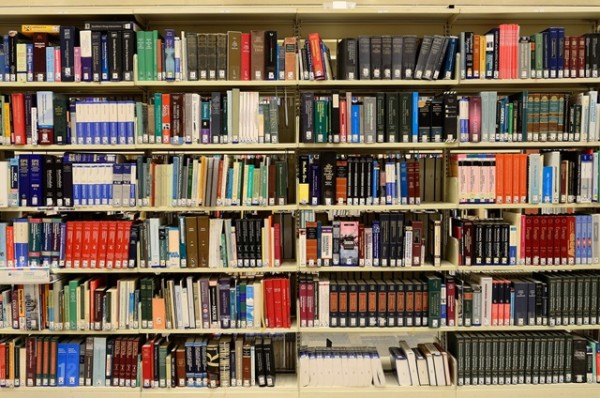How to cook a GF FX 5800 Ultra with a screensaver?!
Datum objave 17.04.2003 - Uredništvo
How to cook a GF FX 5800 Ultra?
Update 5.1:
Still no word from NVIDIA. It seems we have to be patient.
Update 5:
BIG DISAPPOINTMENT!
NVIDIA told us they will give us an official response on Monday, not today.
We feel bad for GeForce FX 5800 owners who are currently living in fear of the
unknown. Our advice – don’t use screensavers and you should be fine. Also, forget
about computers and enjoy Easter.
NVIDIA was extremely tight-lipped. Still, we managed to hear/sense few things:
- NVIDIA claims 95-100C is well within 5800’s safe operating range.
- We have an impending sense of doom. Nah, just kidding! However, we do have
a strong feeling that NVIDIA might play on the card that the board we used
for our testing is messed up. God, we hope that this is not the case and that
our feeling is completely wrong! - Why? Because we feel its unimportant if only our board can "make"
artifacts and other "cool" effects. The essence of the problem
is that the fan stops when it shouldn’t and that the card heats up to an extremely high temperature.
And this has been reproduced by many. We feel there are not too many people who can be comfortable with having a piece of silicon in their system at 100C and radiating heat like there is
no tomorrow. - And that’s it

Update 4:
The saga continues:
- Well, we tried a bunch off old and new games and could not reproduce the
effect of fan stoping in them. However, we managed to get FX 5800 Ultra overheat
in Il2 Sturmovik even though the fan was spinning. The effect was exactly
the same as in 3dMark – the thing started stuttering until the temperature
dropped. - We tried to simulate the problem on yet another system (EPoX 8RDA+, 2x 256MB
Corsair XMS3500C2, Adaptec 29160N, 2 SCSI disks, Win XP, etc.) and we got
a few BSOD’s from using the screensaver. The text on BSOD was the stuff you
usually get when your NVIDIA GPU-based card crashes after you overclock it
too much. We did not overclock the FX 5800 we have – there is no need for
additional heat producing capabilities – the card has enough "firepower"
as it is. - Our findings were repeated by CHIP.DE
– and they used a Canterwood based system. They also claim that they did not
encounter the same problem when using older Detonators 42.68. I also saw some
posts on various forums in which people also recreated the problem. The key,
as we have stated quite a few times, is NOT to run the screensavers in "Screen
Saver Preview" mode, but in a regular way. - We think the bug is related to some miscommunication between Windows power
management and drivers. We asked NVIDIA to send us the explanation of how
exactly their FX cooling system works but so far nothing.
JUST IN – NVIDIA finally sent us an e-mail in which they say
they’ll give us a "full response for you by end of today, ready for communication
to your readers."
Update 3:
First thing – we’ve uploaded a new .mov file that shows what happens after
you exit the screensaver – when the temperature of the card is high – and then
run 3dMark 2001SE. To download it, click
here.
Granted, the quality is not great (its bad to be honest) but this is the best we could do with our
camera – our camera keeps refocusing plus the monitor refresh effect is also
present. However, the poor quality of the screen also comes from the screen
distortion caused by heat. When 3dMark starts its pretty easy to see what happens.
During this period the fan starts running and starts cooling the card. After
it cools down the card, 3dMark resumes as if nothing happened. This we did not
film as the movie would have been too long.
List of things we feel are worth mentioning:
- GeForce FX 5800 Ultra we are using is really a sturdy card. We’ve been torturing
it quite a bit and its still here and ticking. True, we tried not to overdo
it with heat, but still its strong as nails. - We feel its really impressive that 3dMark (or any other 3D application that
you start after the screensaver does its "magic") does not crash,
instead just hangs and then continues on when the cooling does its job. - When the fan kicks in, it cools down the card fast. In other words, when
it works, the cooling is excellent. Too bad its so noisy (and annoying – sound
is very high-pitched). - The effect is universal to both D3D and OpenGL screensavers. We haven’t
been able to identify what makes the fan stop, but the most probable cause
is some little glitch in the drivers. Other than drivers, it could be the
BIOS of the video card or, perhaps, there is something going on between Windows
and the drivers. Testing under some other OS would be a good thing. - Today we will test 3D plug-ins for various media players to see if they
could reproduce the same effect (that the fan stops). We’ll also try as many
different games, from older titles to new stuff to see if there is a title
that makes the fan stop. We’ll also play with the things like turning off
hardware T&L, etc. - General problem is that there are very few GF FX 5800’s around so there
aren’t too many people that could "play" with it. Furthermore, many
who do have a 5800 Ultra, use watercooling for it… I know that many will
feel uncomfortable pushing their card to limits but we would really appreciate
if you could send us feedback. - We didn’t have much time to test different driver versions so currently
we are only certain that Detonators 43.45 and 43.51 are affected by the same
thing. We have received unconfirmed reports that it also applies to Detonators
older than 43.45 but, as I said, these reports are unconfirmed. - At one point we thought that there is a relation btw. ambient temperature
and the problem. After testing we concluded there isn’t any. - As I said, we hope that the fix for the problem will be easy to do (new
drivers, etc.) but also we feel this issue is very serious. We are not some
fame seekers; we just feel that consumers have to be aware of this problem.
This made us publish this information in English as we are a Croatian site,
in Croatian language, and will stay that way. Good thing is that there aren’t
that many people around who have 5800 cards. We are also not anti-NVIDIA or
pro-ATi or whatever.
Also:
- When we think, we think in Croatian. Our English isn’t bad but we are not
native speakers and sometimes we make mistakes. Good example of this is that
we said its statistically impossible we got the worst chip on our card in
the World. Its not impossible, its just highly unlikely due to odds (a reader
from Canada pointed that out. Thanks!). - Our statement from Update 2 about oven testing and fundamental flaw – not
the smartest thing we could say. What we originally meant (during the discussion
within the team) was something different. Oven cooking and temperatures of
100C are usually used to kill bugs in food (for example to pasteurize milk
– I hope we didn’t use the wrong term here). So, if 100C kills bugs, too bad
it didn’t "kill" the bug we found – in other words, we meant it
as a joke. We are aware that heating things to high temperatures is a normal
quality assurance procedure. We apologize for this.
(Ovo je način na koji možete lijepo spržiti GF FX 5800 Ultra karticu. Tekst
je na engleskom jeziku jer mi se neda raditi prijevod (a pisano je na engleskom
zbog Gainwarda i NVIDIJE). Uživajte!)
Update 2: NVIDIA gave us a call and they told us they were trying
to recreate the problem and that they were partially "successful”. Basically,
they can encounter everything BUT screen corruption (artifacts and other beasts)
– i.e. the fan indeed stops blah blah. They also told us that their chips are
tested in an oven to make sure they work without any problems at temperatures
around 100C. So, their current conclusion is that our board is a black sheep…
NVIDIA couldn’t get DiveVision screensaver to work “as advertised” but OpenGL
Pipes and Matrix Reloaded worked fine.
Our comments:
- Download/Free version of DiveVision indeed does not work. It seems we have
a different version. - Even if we managed to get the absolutely worst GPU in the World on our card
(statistically impossible) and are the only ones who can experience screen
corruption, the fact that the cards heat up to 100C still remains. NVIDIA
told us that only journalist touch cards with their fingers (!) and that therefore
regular users are not in danger. But what about their whole systems? Without
any problem we managed to simulate case ambient temperature of around 65C
– in a full tower case with 3 fans (plus one on the PSU). Plug a few cards
in your motherboard to restrict the airfolow even further and just watch the
temperature rise. Watch how the temperature of your other cards rises too. - Anything that has to be tested in an oven has serious fundamental flaws.
- We are trying to film the screen corruption but are having difficulties getting
it right, as movie resolution of our card is not good enough to show details like that. With few more
tries we might get it right.
Update: Last night we tried it on the following system:
- P4 2.4GHz (533FSB)
- Gigabyte 8GE667 Pro i845GE mobo
- 1x 256MB Corsair XMS3500C2
- CL Audigy! (drv update 31.12.2002)
- and of course, GF FX 5800 Ultra (rest is same, DX9, Det 43.45s,…)
Same thing happened! We also tried beta 43.51 Detonators with the same result.
We made 2 .MOV’s which show how fan stops spinning and the temperature on the
cooler after the card heats up. To download these movies click
here (8.8MB).
Screensaver of Death
How can a screensaver cook a GeForce FX 5800 Ultra card?
Version 1.00 by Ozren Zagmester, PC Ekspert team – www.pcekspert.com
It’s very very simple!
Test system (even though this will probably work on any system):
AthlonXP 2400+
Chaintech Zenith 7NJS nForce2 board, NVIDIA nForce 2.03 drivers
2x 256MB Infineon PC3200
Gainward GeForce FX 5800 Ultra, NVIDIA Detonator 43.45 drivers
Terratec Aeron Sky 5.1, latest XP drivers, too lazy to look up as it’s unimportant
anyway
DirectX9, Windows XP Pro SP1
To make a GeForce FX 5800 Ultra card suffer great pain, apart from Detonators
43.45 (we will test other versions of Detonators during the night) you need
a 3D screensaver. Even the OpenGL screensavers like Pipes that come with Windows
are OK, but for some serious “firepower” (to make the card extra hot in no time)
you need a screensaver like Matrix Reloaded from www.uselesscreations.com or,
the one we used the most, DiveVisions 2.0 from www.atlantis3d.com . This behavior
was first noticed by Denis Arunovic from our team, and after he called me in
the middle of the night, I joined the “hunt”.
Set up the screensaver to turn on itself after 1 minute, so you don’t have
to wait too long. After the screensaver starts, you’ll hear the fan on the GF
FX 5800 Ultra start spinning. Just wait around 5-10 secs and you’ll hear the
fan stop! The 3D screensaver will continue playing on the screen, and after
some time (depending on the screensaver) you’ll start seeing artifacts, or in
the case of DiveVisions, the screen will look like the monitor was having some
interference from a strong magnetic source. You can leave the screensaver running
as long as you feel its safe, but don’t overdo it. We tried this around 10 times
and were cautious enough not to let it run to long, as the temperature on the
card, according to the drivers, reached 95-100C. According to my finger, the
drivers were not lying (ouch!). When you end the screensaver, you’ll realize
that your 2D screen is messed up and wavy. At this point the fan still won’t
be running. To make it run, start something like 3dMark 2001. After you start
the demo/benchmark, you’ll finally hear the fan! It will seem as if the 3dMark
crashed, but just let it unattended. You’ll see some bizarre things but after
a while the card will resume working as normal – when the fan cools it down
(the cooling, when it works, is excellent, at least on the Gainward card).
This behavior was confirmed by Croteam who tried it with a NVIDIA reference
board they received from NVIDIA Developer Relations, and also by a friend of
mine with a MSI GF FX 5800 Ultra card. Also, if you try running the screensaver
in the preview mode, the fan will spin the whole time. For this to work, it
has to be done with a “real” screensaver, not with the preview of one. I am
off to try this on a different system (just to make sure for one more time)
and then I’ll start trying different Detonators.
Why this is happening? Well, we think that for some reason when
using a 3D screensaver the card, or its drivers, decide the card is not running
in 3D mode and stop the fan. The problem, of course, is that regardless of the
temperature the card reaches, the fan won’t start running again (as long as
you don’t exit the screensaver and start running 3dMark or some game like Il2
Sturmovik, Quake 3, etc.). This means that NVIDIA has made a big overlook on
how the whole system of cooling-on-demand (i.e. when you are in 3D, or when
you a reach high temperature) works. Basically the whole thing obviously works
on the basis that the card/drivers will realize they are running in 3D, instead
of also taking the temperature in consideration. I mean, you have the bloody
thing that measures the temperature, why not use it as you should?
Answer might be that NVIDIA decided to minimize noise, and to do that decided
the fan should not spin in 2D (or when the card thinks its in 2D) because it
is very likely that the user will be doing something that does not produce much
noise (for example writing a document in Word). When the user goes into 3D,
to play a game, well then the game will produce lot of sound (explosions, music,
you name it) that will diminish the noise that cooler on a GF FX 5800 Ultra
card makes. I seriously hope this is not case. We’ll never know, as I am sure
NVIDIA won’t admit such a thing even if it was true.
Forum
Objavljeno prije 41 minuta
Serije - dojmovi, komentari i preporukeObjavljeno prije 51 minuta
Windows 11 - info, how-to, pitanja, novosti, savjeti...Objavljeno prije 58 minuta
Eu kampanja za kupljeni swObjavljeno prije 5 sati
Filmovi - dojmovi, komentari i preporukeObjavljeno prije 6 sati
Preporuka za video nadzorNovosti
Microsoft je donio važnu odluku da prisili sve svoje zaposlenike da koriste umjetnu inteligenciju.
To više nije opcija, već je postalo temeljni dio svake pozicije i hijerarhije u Microsoftu. Prema Juliji Liuson, predsjednici Microsoftovog razvojnog odjela, korištenje umjetne inteligencije smatra se bitnom vještinom, u rangu s timskim rad... Pročitaj više
Bill Gates, Elon Musk i Jack Ma koriste istu formulu za uspjeh – i potvrđuju da je to investicija koja se nikad ne troši
Ako se pita najbogatije i najuspješnije ljude na svijetu – poput Billa Gatesa, Elona Muska i Jacka Maa – postoji jedna stvar koja im je svima zajednička. I nije riječ o pametnim ulaganjima, luksuznim navikama ili genijalnim poslovnim idejam... Pročitaj više
Microsoft – najbolji prodavač MacBookova? Ironično, ali istinito
Ako netko danas potiče ljude da kupe MacBook, onda to možda nije Apple... nego Microsoft. Da, dobro ste pročitali. U videu s YouTube kanala Fstoppers, testiran je novi Surface Laptop 7 (999 USD) s Windows 11 Copilot AI. Prilikom prvog palje... Pročitaj više
AMD-ov Zen 6 čip imat će takt do 7 GHz?
Priča se da AMD-ova nova generacija čipova 'skače' 2-3 koraka u usporedbi s trenutnim Zen 5, a istovremeno naglo povećava takt kako bi postigla veće performanse. Informacije koje su procurile s Mooreovog YouTube kanala Law Is Dead sugeriraj... Pročitaj više
Kraj za LG telefone – sve usluge gase se od lipnja 2025.
LG Electronics službeno zatvara zadnje poglavlje svoje mobilne priče – od 30. lipnja 2025. više neće biti nikakve podrške za LG pametne telefone. To znači kraj za: nadogradnje softvera (FOTA) i ažuriranja aplikacija. LG se još 2021. povukao... Pročitaj više
Sve novosti