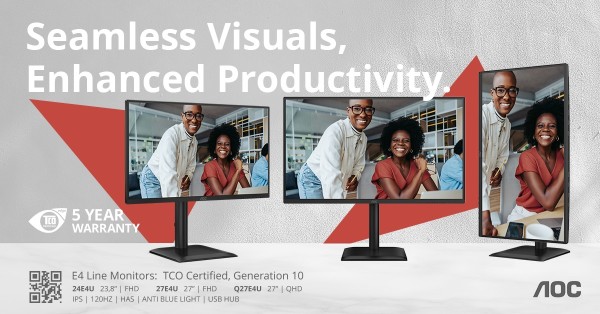Gigabyte Aorus AX370-Gaming 5 recenzija
Datum objave 11.03.2017 - Krešimir Matanović
Aorus AX370-Gaming 5 - prvi dio
Gigabyte trenutno u ponudi ima pet matičnih ploča s AM4 socketom – tri su s B350 i dvije s X370 čipsetom. Vrh ponude čini Gaming K7 model, a mi danas donosimo test Gaming 5-ice. Riječ je o moćnoj gamerskoj ploči s vrlo bogatom opremom koja uključuje audio jedinicu s dvostrukim ALC1220 kodekom i dvostrukim pojačalima za slušalice, a tu su i dvostruki Gigabit LAN kontroleri, M.2 socket, U.2 utor, USB 3.1 Type C i Type A konektori itd. Pakiranje prati Aorus dizajn zadan još s Z270 pločama, a kupac će na zadnjoj stranici saznati apsolutno sve što treba o proizvodu.
Unutar kutije se ploča nalazi u zasebnoj kartonskoj pregradi unutar antistatičke vrećice. Ispod je bundle koji se sastoji od brzih instalacijskih uputa, nešto deblje knjižice s detaljnijim uputstvima, DVD-a s upravljačkim programima i aplikacijama, Q-konektor, zaštitu za stražnje I/O portove, produžni kabel za LED traku, dvije temperaturne sonde, dvije VELCRO trake, jedna mala Aorus naljepnica za kućište, set Aorus naljepnica za obilježavanje kabela, četiri SATA kabela i jedan 2-way SLI mostić (GC-SLI2P).
AX370 ploča je tipičan primjerak Aorus obitelji koja je lansirana ove godine s izlaskom Z270 ploča. Karakteriziraju ju kombinacije hladnih tonova, s mat crnim PCB-om, bijelim plastičnim pokrovom za stražnji I/O i audio jedinicu, te bijelo-sivim pokrovima crnih aluminijskih hladnjaka. Ove će hladne tonove svakako razvedriti RGB Fusion LED osvjetljenje koje se proteže u nekoliko zona preko cijele ploče. Raspored elemenata na ploči (layout) je klasičan, sve je logično smješteno i ništa ničemu neće smetati. Konektori su razvučeni po rubovima ploče, a jedino će se M.2 SSD neminovno naći ispod grafičke kartice jer je tik ispod prvog PCIe x16 slota. Kao što znamo, poneki se SSD-ovi jako zagrijavaju a ispod grafičke kartice baš i neće imati prostora za disanje, stoga je bitno osigurati kakav takav prijelaz zraka preko njega.
Hladnjaci na MOSFET-ima su solidno dimenzionirani, no pod opterećenjem se dosta zagrijavaju što je pogotovo izraženo kod overclockinga pa ih je potrebno hladiti prisilno. Isto se može reći i za hladnjak na X370 čipsetu, a zračna struja koja će prelaziti preko njega hladit će i SSD na M.2 socketu. Stoga je kod planiranja nabavke potrebno kupiti ili imati i kućište u koje je moguće ugraditi barem dva usisna ventilatora. Gigabyte se inače hvali visokom kvalitetom komponenata i izrade što je i vidljivo. Primijenjen je Ultra Durable princip izrade, a tu su i različite zaštite kao što su Anti-sulfur dizajn otpornika, memory armor, PCIe armor itd.
|
||||||||||||||||||||||||||||
Forum
Objavljeno prije 5 minuta
4G/5G LTE-A,4G+ - usporedbe internet i govornih tarifa mobilnih operatera(gigabox,pokObjavljeno prije 36 minuta
P: 5800x3d , mobo, ramObjavljeno prije 1 sat
Preporuke baterija i punjačaObjavljeno prije 2 sata
Spašavanje podataka s HDD-ovaObjavljeno prije 2 sata
Koju AMD grafičku karticu kupiti?Novosti
GIGABYTE najavljuje kampanju Stealth Revolution uz čiste i estetski privlačne PC konfiguracije
GIGABYTE službeno pokreće kampanju Stealth Revolution, koja promovira inovativni dizajn čistih PC konfiguracija kroz komponente iz STEALTH ICE serije. Kampanja se temelji na konceptu skrivenih kabela i potpuno bijelih konfiguracija, a cilj... Pročitaj više
AOC predstavlja novu seriju monitora - Essential E4
Specijalist za monitore AOC s ponosom predstavlja novu seriju Essential E4 – sveobuhvatan niz poslovnih B2B monitora s TCO certifikatom 10. generacije i iznimnim 5-godišnjim jamstvom za sve modele u seriji. Raspon modela uključuje zaslone o... Pročitaj više
Philips Evnia 27M2N3800A
Philips Monitors predstavlja Philips Evnia 27M2N3800A, vrhunski gaming monitor nove generacije opremljen tehnologijom Dual Mode – naprednim rješenjem koje korisnicima omogućuje prebacivanje između 4K UHD pri 160 Hz i FHD pri 320 Hz. Ova zna... Pročitaj više
AIDA64 v7.70
FinalWire je objavio dostupnost nove verzije svog AIDA64 softvera u sve četiri dostupne verzije, sa Extreme i Business edicijama. Novosti uključuju: Text scaling and other accessibility related improvements SensorPanel enhancements: new col... Pročitaj više
Tehnologija za bolji san: što sve postoji i što vrijedi isprobati?
Za neke od nas, dobar san je poput luksuza – stalno ga želimo, ali ga ne možemo uvijek dobiti. A kvalitetan san nije samo "lijepo imati" – on je ključan za zdravlje, raspoloženje i energiju kroz dan Ali ako vam je teško zaspati, niste jedin... Pročitaj više
Sve novosti